Generating the First Payroll Report of Fiscal Year 2023–2024 in ESS
If you create and submit payroll reports in Employer Self Service (ESS), you will need to take the following steps to generate the first payroll report for fiscal year 2023-2024. Note: these steps only apply to the first payroll report of the year if your school submits this report in ESS and not through an electronic file.
- From the Employer Reports tab in ESS, click on “New Report” and then “Work Report.”
- Once the GenerateWorkReport window appears, change the report Start Date in the Payroll row to July 1, 2023, by clicking into the cell and either typing 07/01/2023 or using the pop-up calendar to select the date.
- Enter your pay date in the Pay Date cell by typing in the date or using the calendar.
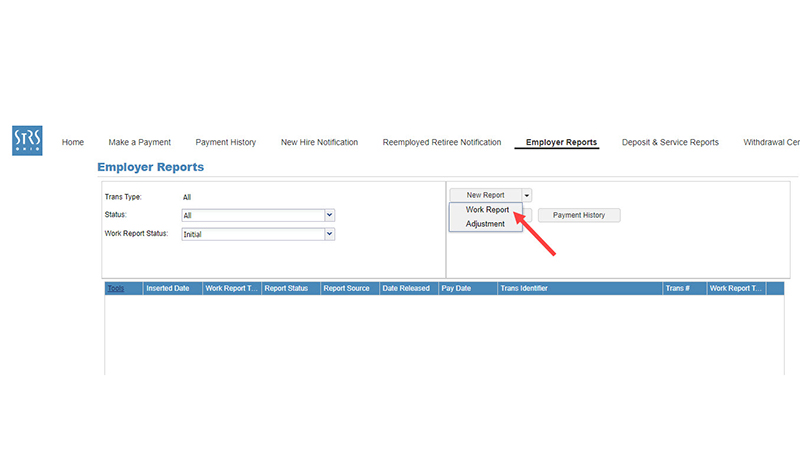
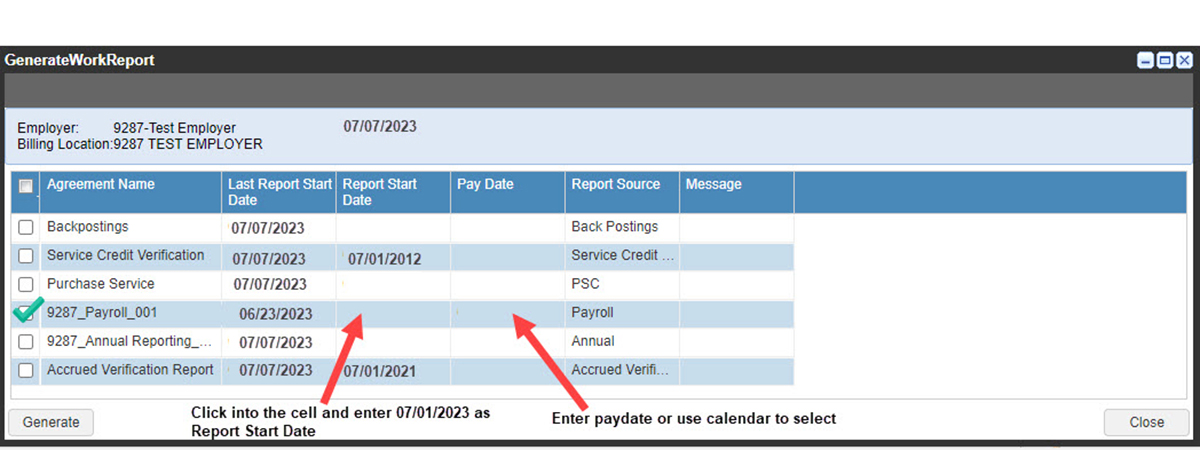
You will not need to repeat this process for the remaining payroll reports this fiscal year. All future payroll reports will populate correctly based on the pay date calendar you provided to STRS Ohio.
For further assistance, call toll-free at 888‑535‑4050 and ask for your STRS Ohio payroll representative.